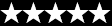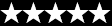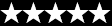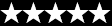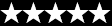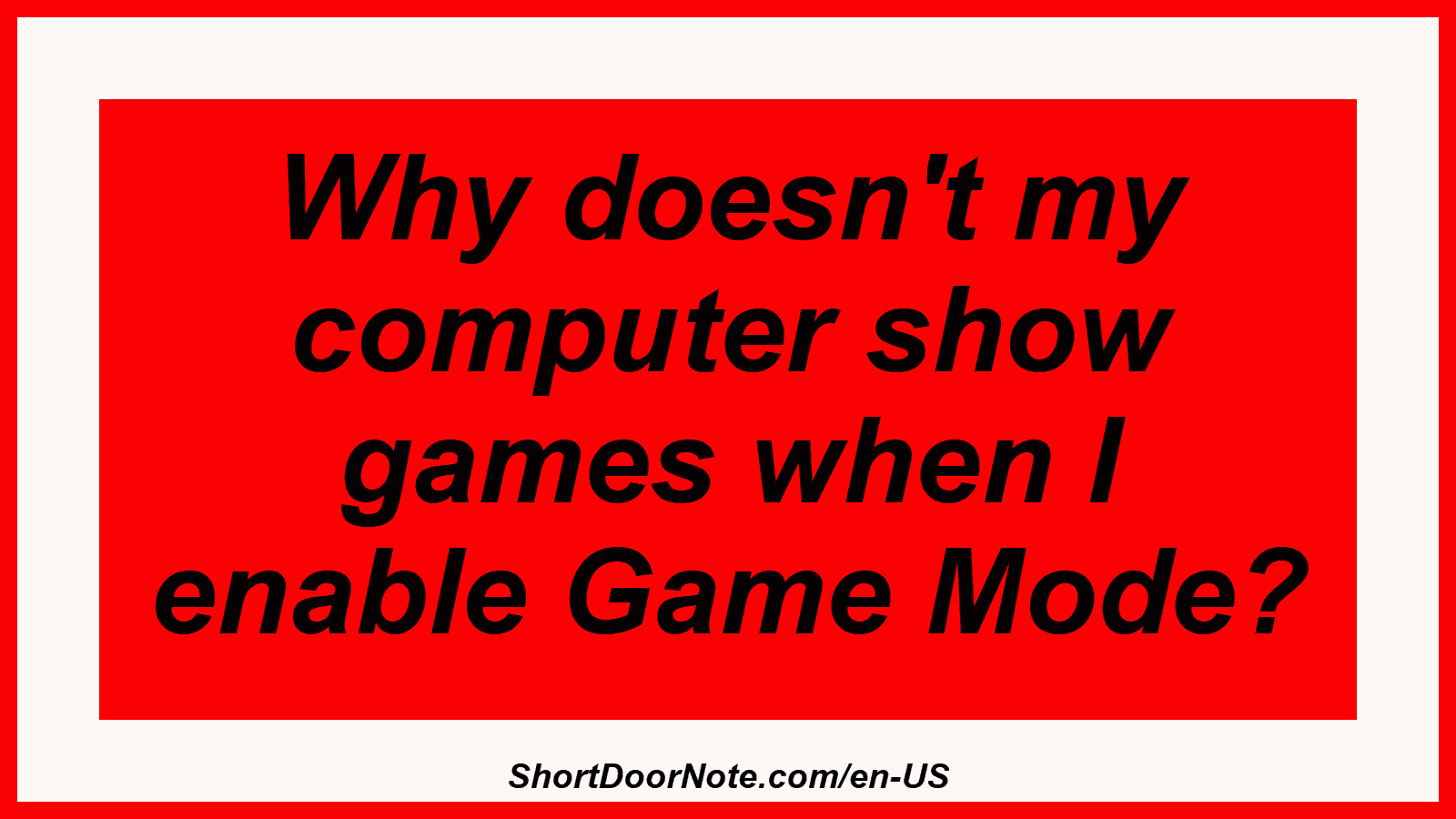Why doesn't my computer show games when I enable Game Mode?
Game Mode optimizes system resources for gaming. Check your graphics card settings, drivers and game compatibility for smooth operation.
"Notice sign: Why doesn't my computer show games when I enable Game Mode?
Game Mode is a feature designed to improve the performance and stability of computer games by optimizing system resources. However, if games do not appear when Game Mode is enabled, there may be several causes, ranging from technical settings to compatibility issues.
1. Check system requirements and drivers
First, it's important to make sure your computer meets the minimum requirements for the game in question. Games often have specific requirements for the graphics card, processor and RAM. Check that your hardware meets these requirements.
It is also important to keep the drivers for your graphics card and other hardware components up to date. Outdated drivers can cause performance issues and prevent Game Mode from working. Make sure all drivers are up to date by visiting the manufacturers' websites and downloading the appropriate drivers.
2. Check graphics card settings
Graphics settings can directly affect Game Mode functionality. A common problem is that graphics settings are set too high or too low, which can either cause performance issues or incompatibility with Game Mode. Check your graphics card settings and adjust them to the game's recommended settings if necessary.
3. Compatibility issues and antivirus software
Sometimes conflicts can occur between antivirus software and Game Mode. Antivirus programs can block or modify certain system functions that are required for Game Mode. Try temporarily adjusting your antivirus software's settings or disabling it temporarily to see if that solves the problem.
4. Game compatibility and game mode activation
Not all games are compatible with Game Mode. Some older games or those with specific engine requirements may not work properly with Game Mode enabled. Check game compatibility on the game manufacturer's website or online forums to see if other players have reported similar issues.
5. Reinstalling the game mode or games
If all the above steps fail, reinstalling Game Mode or the affected games might resolve the issue. Sometimes installation errors or corrupted files can prevent Game Mode from working correctly.
In summary, the reason why your computer does not display games when Game Mode is enabled can be varied. By systematically checking hardware requirements, updating drivers, adjusting graphics settings, fixing compatibility issues and reinstalling if necessary, you can resolve most problems. If you continue to have difficulties, it is advisable to contact your computer's technical support or the game manufacturer's technical support for specific assistance."
[1005945]